Some Tips for UE5
Iron Reclamation » Devlog
Orion White
10/23/2025
So this sprint, I don't really have that much to talk about. Honestly, this week has kind of been a blur and I can't recall much, but hey, the least I could do is share some things I have learned working in unreal, right? So below I have some tips and experiences for certain things, and remember that if it could be done in code, it was as far as the game mechanics go, so you will see some c++ in here.
- So when you are doing socketing, you may think that since there are no bones on a static mesh, you can't place sockets on them, making it a skeletal mesh only thing. Well, if you open up a static mesh and look at the top of the details panel, you will see a socket manager is in there as well. So you can place sockets on static meshes, it just took me a bit to find because there are so many different features to Unreal it will make your head spin.
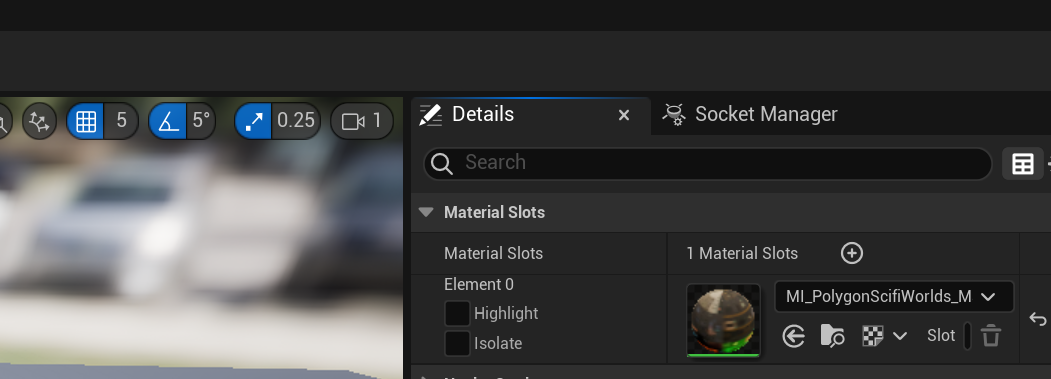
- When building a weapon system similar to borderlands, make sure you have the loot drop system in first. Otherwise, you will be stuck only able to test the manually configured weapon and not a randomly generated one.
- When messing with Data Assets, understand that unreal only modifies the DerrivedDataCache once when it opens unreal. This means that if you plan to add more things in your Data Assets, you will need to re-launch Unreal. Sometimes, you will even have to delete the folder before starting Unreal to force it to regenerate the Data Assets.
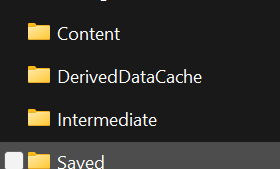
- Make data assets where you can. It is far easier to use a list of assets and edit them in that list than to have 10+ blueprints and have to edit them separately. It will also keep the assets in memory and not get garbage collected, but remember, it is only the data, not the objects. You will have to come up with a way to convert it to an object.
- When adding parts to guns - or just adding exchangeable parts in general - do not forget that you have to call Register() on the new component, or it will not appear during runtime. Register basically says, "Hey, I (the new component) belong to my owner (the actor the component was made on)."
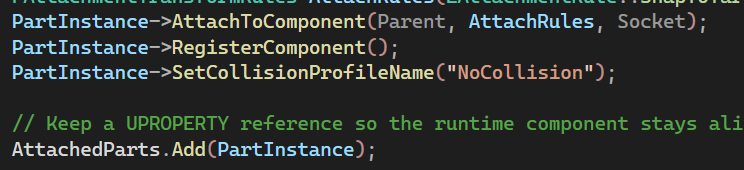
- If you want to make a material change colors during runtime, you will need to add a Vector 3 you can change during runtime to the material blueprint and make a Dynamic Material instance from the mesh of the object you want to change colors. Then you just set the values and your done.
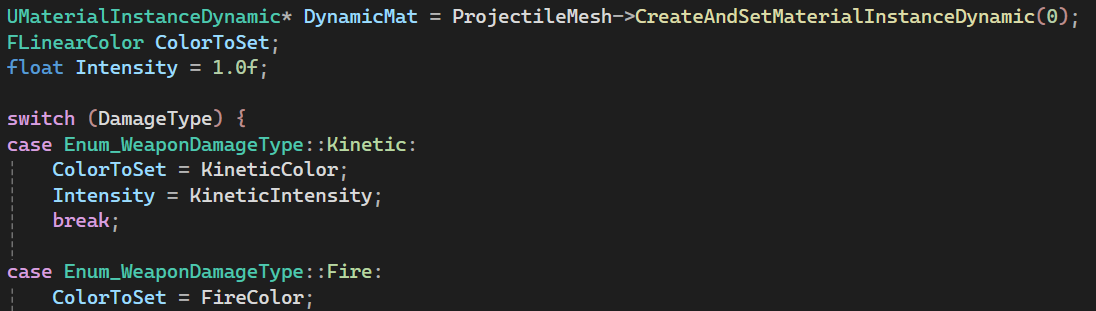
I think that is all the things I can remember. Like I said, this week was a blur and I don't remember half of the things I did. Anyway, have a good day reader and hang in there. You may just be a silly mistake away from achieving something big!
Get Iron Reclamation
Iron Reclamation
| Status | Prototype |
| Author | LGHTS |
| Tags | First-Person, Real time strategy, Singleplayer |
More posts
- Making Combat Feel Good: Fair, Readable, and Responsive AI24 days ago
- Problems With Transferring Materials From One Mesh to Another Mesh24 days ago
- When Customization Gets Complicated: Working with Character Assets in Unreal24 days ago
- Hitting the "Impossible" Deadline: How 5 Programmers Used Process to Beat the Cl...24 days ago
- Bone to Bone: Animation Trouble30 days ago
- When a Simple Menu Isn’t So Simple: Building an Options Menu in Unreal30 days ago
- Better Isn't Always Best: Choosing the Right Tool Under a Sprint Deadline30 days ago
- From Continent to Contained: Learning to Build a World That Works30 days ago
- Perfection Isn't Perfect31 days ago

Leave a comment
Log in with itch.io to leave a comment.